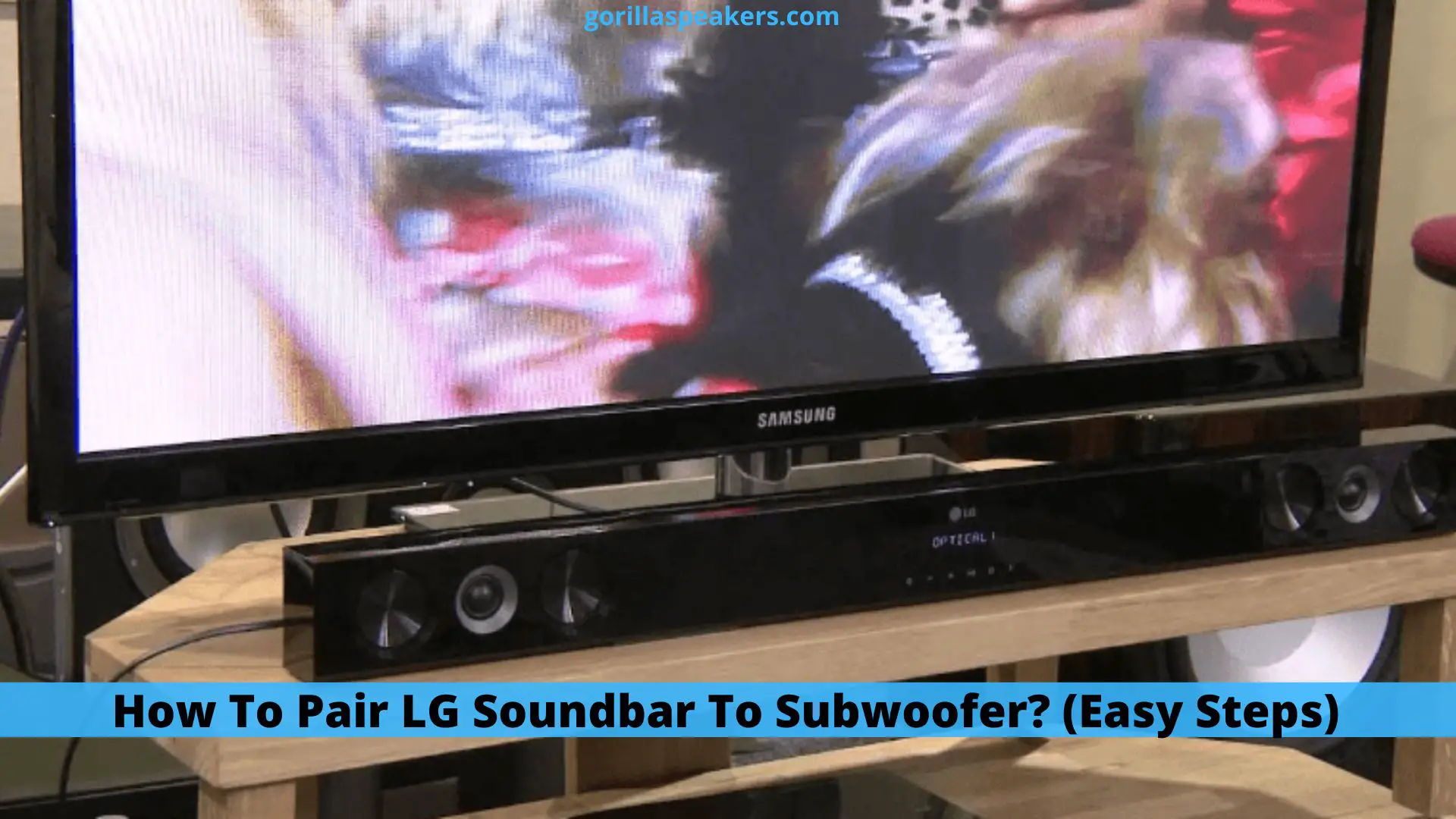Making the connection between your soundbar and the Subwoofer ought to be a very simple process. However, in some circumstances, it’s just not as simple as it first seems under the situation.
To pair your LG Soundbar with a subwoofer, you only need to attach all of the devices, such as the wireless soundbar, and the sub to the power cord. After that, the LG Soundbar should automatically sync with the Subwoofer.
The process has been much simplified by LG, and if you are utilizing a Soundbar and Subwoofer, both manufactured by LG, then you won’t have any problems connecting them together.
Continue reading to learn the easy methods necessary to pair your soundbar with your Subwoofer, as well as the practical solutions you can test out in the event that your Subwoofer does not immediately connect with your soundbar.
How To Pair LG Soundbar To Subwoofer?
The fact that LG soundbars often come with a subwoofer already integrated into them is one of the finest things about these soundbars. And in the event that this is not the case, they will often link up with a wireless subwoofer that has an easy connection to the main unit.
They have been specifically engineered to deliver stereo surround sound to rooms ranging in size from small to medium.
Soundbars, in contrast to televisions, which contain their speakers in a single enclosure, disperse them throughout the whole surface of the device. They can connect to a television, digital video recorder (DVR), or gaming console and give you an additional boost.
If you have just purchased the Subwoofer to go with your soundbar, there is no need for you to be concerned because the setup is not at all complicated and won’t take more than 10 minutes to complete.
Therefore, after you have completed the preparation of the Television, Soundbar, and Subwoofer, the following step would be to link all of these devices together and begin using them. Let’s see how far you can take it.
Step 1. Locate the power cord that connects the soundbar to the outlet. Connect the power cable by inserting one of its ends into the corresponding port located on the rear of the soundbar (labeled DC IN)
Step 2. Put the Subwoofer into operation. There should be a red light on the front of the Subwoofer to let you know when it is in standby mode.
Step 3. The manner in which they are interconnected is the point at which the vast majority of individuals become puzzled.
When you turn on the Subwoofer, it will immediately begin looking for your soundbar and will begin flashing green lights. The two pieces of hardware can be joined together without the usage of ANY kind of cable.
Step 4. When your Subwoofer has successfully located the soundbar, the green light that was blinking will transform into a steady green light.
It is extremely simple to link the two, and there is not much else that has to be carried out in order to bring about the connection. Therefore, this is the process that must be followed in order to link the two devices together.
If you are turning on both of your devices for the first time and they do not automatically connect, you may need to pair them together manually.
Manually Connecting The Soundbar To The Subwoofer
To manually connect the Soundbar and the Subwoofer takes a little bit of extra effort because it necessitates following a few extra steps.
Despite this, the end outcome justifies all of the hard work. If you simply follow our guidelines in the order that they are presented below, you should be able to get it operational in no time.
Step 1. Reduce the amount of sound coming from the soundbar. You can accomplish this by pushing the button labeled “VOL –” that is located on either the machine itself or the remote.
This is necessary for a successful pairing, although pressing this button also puts the device into manual pairing mode.
Step 2. Now, you should keep pressing the button labeled “VOL –.” In a short while, the LED that is situated on the rear of your soundbar ought to light up. It ought to be red in color. The steady light should start blinking after two seconds have passed.
Step 3. When the flashing red LED indicator appears, you need to locate your remote control.
Step 4. Keep the ‘Mute’ button on your remote pressed and held for a total of three seconds. It’s possible that the button that mutes the sound will look like a speaker with a line drawn through it.
Step 5. Keep holding the button labeled “Mute” until the LED indicator light begins rapidly flashing. The blinking at this speed, as opposed to the blinking at the slower rate that was used previously, ought to have a substantial difference.
Step 6. Next, move on to the Subwoofer that came with your LG. You can find the button used to pair devices on the rear of the Subwoofer.
In order to gain access to the button, you will need a little instrument such as a paperclip or a small screwdriver. It is quite discrete, being recessed into the top of the Subwoofer’s cabinet.
Step 7. To pair the devices, press and hold the button on the tiny tool for more than 5 seconds.
Step 8. The indicator light for the LED should start blinking in a pattern that cycles between red and green.
Step 9. At this point, you should disconnect the Subwoofer and the soundbar from their respective power sources. For the next several seconds, make sure that they are fully unplugged from any source of power.
Step 10. After that, reconnect the soundbar and the Subwoofer to their respective power sources. After a little while, the two devices should automatically pair with one other.
If you look at the LED indicator light that is located on the opposite side of the Subwoofer, you will be able to tell that they are connected. It ought to be a uniform green color.
Following the completion of these instructions, your LG soundbar and Subwoofer should be paired. You may verify this by trying to play something that comes from your TV.
It indicates that the soundbar and the Subwoofer worked well together if you are able to hear sound coming from both of them.
Soundbar Not Pairing – 10 Causes And Their Fixes
Don’t get worried if the two devices still won’t link to one another; there are still some things that you can do to get them to link with one another. Here are some other approaches that you can take to see if they help you connect the soundbar and the Subwoofer to one another.
1- You Are Unable To Pair Your Devices Using The Automatic Procedure
If you are still unable to get your devices to pair with one another, you will need to use the manual procedure. Don’t be concerned. Even if the automatic pairing doesn’t work, you can still use the manual method. And this is the manner in which you can go about doing that:
Step1: First, turn down the volume on your soundbar to its lowest setting. Either the buttons on your soundbar or the remote control can be used to accomplish this task.
If your soundbar has a prominent display, you will notice that its screen displays the words “VOL MIN.”The sound bar’s LED status indicator will consistently glow a single colour of red for models that only have half displays.
Step 2: On your remote, press and hold the “Mute” button for three seconds. If the issue continues, you can try to solve it by clicking the STOP button on your soundbar for the same amount of time.
If your soundbar has a full display, you will see a notification that says “WL RESET.” In addition, the steady red light that was present earlier will change to a blinking red light if you have a model with a partial display.
Step 3: Press the pairing button of your Subwoofer for 10 seconds. Release your hold when the light on your subwoofer flashes between red and green.
Note: If your Subwoofer is already flashing green light, you can skip this step and move on to the next.
Step4: The fourth step is to unplug both of the devices. Disconnect your soundbar and Subwoofer from the source of electricity they both use.
Step 5: Reconnect both devices to their respective electrical outlets. Wait for the LED light on your Subwoofer to turn solid green before proceeding. As soon as it does, the two of your devices will automatically be connected together.
2- Interference With The Signal
Suppose you have multiple wireless electronic equipments in your home that all use the same frequency. In that case, you may experience signal distortion in the middle of such a mixture of signals, and it is simple for data and connections to get misplaced.
The following are some instances of gadgets that may cause interference with the process of pairing:
- Microwaves.
- The use of baby monitors.
- Other wireless speakers are also available.
If you are able to, please turn off these electronic devices for the time being. Also, make sure that you keep them turned OFF until you have successfully linked your LG soundbar and the Subwoofer.
3- Volume
Turning up the volume on your soundbar can prohibit it from linking to your Subwoofer, which is one of the things that can prevent the two devices from working together. Don’t bother asking me why.
Just remember that When you are trying to connect them together, the volume on your soundbar needs to be turned down to a more steady level.
4- Obstacle Between Soundbar And Subwoofer
Make sure there is no barrier between the soundbar and the Subwoofer so that the wavelengths connecting them will not encounter any obstacles, and both systems will be able to pair with one another effortlessly.
While there are no specific dos and don’ts for installing these two devices, it is in your best interest to keep them in close proximity to one another at all times.
They should be no more than 15 feet apart, as this is the recommended minimum distance between them. Because the larger the distance between them is, the poorer the audio quality becomes.
However, if you are having problems connecting the two, consider moving them closer to each other (no more than five feet apart) and then retrying the pairing process.
5- Stop/Mute Button
Another tip that you can try to connect these electronic items together is by disabling the Subwoofer’s volume control by pressing and holding the button for a few seconds. This will allow you to test the connection between the two devices.
Then, also depress and hold down the button labeled “Stop” on your soundbar for a few seconds. This may assist the two devices in finding one another and establishing a connection with one another.
6- An Issue With A Flashing Light
When the LED light on the LG sound bar has stopped flashing, you should then power on both of the devices again.
7- Pairing
In addition to this, you are going to want to check to see that you’ve put your Subwoofer into pairing mode before proceeding with the next step.
There ought to be a button on your Subwoofer that enables you to accomplish this task; Please take a few moments to press and keep your finger on the button to enable the Subwoofer to connect.
8- Unplug Everything And Then Plug It Back In
I hate to be the bearer of bad news, but it looks like this piece of advice is successful for most people the majority of the time!
You can also try turning off both of the devices at the plug, putting them into standby for a short amount of time, and then turning them back on.This is another option available to you. It’s possible that this is the simple solution to the issue you’re having.
9- Plug Both Devices Into Power
Connect both devices to a power source. Despite the fact that your LG soundbar and Subwoofer can communicate wirelessly with one another, you will still need to use wired connections and adapters to connect them to a power source.
Both of these devices must be plugged into a power outlet in order to function properly. Consequently, locate a socket that is free of charge and into which you can plug your devices.
In order to connect your LG soundbar:
- Obtain the power cable for your LG soundbar.
- Simply insert the connector into the power input port located on your soundbar.
- Simply plug the adapter head into a wall outlet that is already operational.
To turn on your Subwoofer, you should:
- Make sure the power wire for your Subwoofer is ready.
- Make sure that the power cable is connected to your Subwoofer.
- To use the adapter, you must first plug it into a power source. After you have turned on both of them, proceed.
At long last, the primary soundbar unit and the subwoofer unit will automatically pair with one another this time around. After the link has been established without interruption, the light on the Subwoofer will remain steady in the color green.
10- Rebooting Both Of These Devices Is Required.
Every piece of modern equipment can occasionally behave in unexpected ways. Fortunately, this is a problem that has a simple solution and can be readily fixed by performing a quick restart.
A power cycle is a universal method that can be used to restart any and all devices. You are going to apply this modification to both your soundbar and your Subwoofer.
It’s okay if you’ve never heard of this technological word before; you’re in good company. The term “power cycling” refers to the process of briefly turning off the power to your gadget, and then turning it back on once it has been turned off.
To restate what is said in the name: The electricity is being turned on and off repeatedly. Fret not. This can be accomplished in a snap.
To Power Cycle Your Soundbar/Subwoofer:
- Make sure your electronic device is turned off and unplugged from its power supply.
- Hold on for a minute and a half.
- Reconnect it to the power source at the wall outlet.
Make sure that this procedure is completed on both devices. When you have done so, proceed to step two of the pairing procedure.
Following the advice should assist you with connecting the main unit to the Subwoofer. They were built particularly for LG soundbars and wireless subwoofers that are compatible with each model, but it’s possible that they’ll work with other brands as well.
Connect Your LG Soundbar To The TV
In order for your Subwoofer to pair with your soundbar, the soundbar must first be connected to the television. Don’t be concerned if the two speakers aren’t connected together just yet.
You can connect your soundbar to your television in one of two ways, and they are as follows:
- Utilizing a cable of type HDMI.
- Use a cable of the optical variety.
“Which approach is more effective?”
If you want to connect your soundbar to your television in the most effective manner, LG suggests making use of an HDMI cable.
Audio data can be transmitted with higher quality when using HDMI cables rather than optical wires. In addition to this, if you want to have a more enveloping audio experience, you absolutely need to have them.
Take note that in order to use this HDMI connection, your television will need to have an HDMI ARC connector. Any other HDMI ports won’t be capable of sending your TV’s sounds to the soundbar.
In order to link your soundbar to the television by using HDMI:
Step1: First, you’ll need to get a high-quality HDMI cable ready.
Step 2: Attach one end of the cable to the respective HDMI OUT and TV ARC ports located on your soundbar.
Step 3: Locate the HDMI ARC port that is specifically allocated for use with your TV. This is referred to as port two on LG appliances.
Step 4: Power up your television set.
The soundbar that you have should turn itself on automatically.
Using an optical cable to connect your soundbar to the television is as follows:
Step1:The first thing you need to do is locate the optical connections on both your soundbar and your TV.
Step 2: Connect one end of your optical cable to the OPTICAL IN port located on the rear panel of your LG soundbar.
Step 3: Insert the other end of the cable into the OPTICAL OUT port on your television set.
Step 4: Either by using the remote control or the actual power button, turn on your television.
Please be patient as your soundbar turns on. On the front display, it ought to show the word “OPT.”
“If you are unable to connect your soundbar to the television. What steps should You take?
If such is the case, then proceed as follows.
- Click the Settings button on your remote.
- Select the sound option from the menu located on the left sidebar.
- Move down the list and click on the connection type you used (HDMI Or OPTICAL).
Where Would You Recommend I Put My Subwoofer?
If you’ve just purchased an LG subwoofer, you’ll want to be sure you know where you should put it as soon as possible. You don’t want any subwoofer to be flush against the wall; if at all possible, place it a few inches away from the wall instead.
The sounds that you play through the Subwoofer will then reflect off of the walls in your home when you play them.
Many individuals decide to position their Subwoofer exactly below the TV, either slightly to the left or to the right of the center of the screen. However, you are not limited to placing your substitute in just this one spot.
Another excellent location for a subwoofer is in one of the room’s corners, provided that it is still only a few inches away from the adjacent wall.
This may make it possible for the Subwoofer to produce an even greater amount of sound and maybe the method that yields the highest loudness from your Subwoofer.
When it comes to your Subwoofer and your main unit, you don’t want there to be too much space in between them.
If you are utilizing a wireless sub, this is very important to keep in mind because the better your connection will be, the closer it is to you.
In spite of the fact that the two locations shouldn’t be immediately adjacent to one another, a spacing of at least a few feet between them is recommended. In addition, it is essential to check that there are no intervening physical barriers between the two points.
They make use of the 2.4 GHz range since their connections to one another are wireless. It is possible for their connection to be disrupted by any other devices that operate on the same frequency band, such as a cordless home phone or a baby monitor.
It is in your best interest to move the sub around the room a few times before settling on the location that provides the optimal listening experience for you.
FAQs
Why Is My LG Subwoofer Blinking Red?
Red Either the connection to the wireless Subwoofer has failed, or it is currently in the standby state. (No display) The power cord of the wireless Subwoofer has been unplugged. The Subwoofer is currently in the off position.
Why Won’t My Subwoofer Connect With My Soundbar?
Because of the physical separation between the two devices, your soundbar and Subwoofer won’t be able to connect with one another.
Signal interference from other wireless devices in your home is another possible explanation for this issue. In other instances, the problem could be that your soundbar and Subwoofer just need to be turned on and off again.
Why Is My LG Subwoofer Blinking Green?
The LED on your LG subwoofer is flashing green because it is awaiting pairing with your soundbar.
After the pairing process is complete, the flashing green light should transform into a steady green LED light. If you see this light, it means that the devices in your possession have successfully linked with one another.
How Do I Know If My LG Subwoofer Is Working?
If the LED display on your LG subwoofer exhibits a constant green light, then the Subwoofer is functioning properly. If you can hear music coming from your soundbar, then you should also be able to hear the bass coming from your Subwoofer.
Can You Pair Any Subwoofer To An LG Soundbar?
The fact that LG soundbars often come with a subwoofer already integrated into them is one of the finest things about these soundbars. And in the event that this is not the case, they will often come bundled with a wireless subwoofer that has an easy connection to the main unit.
To accomplish this, press and maintain your grip on the volume down button located on the soundbar while also pressing and maintaining your hold on the sound effect button located on the remote control.
After depressing both buttons simultaneously for a few seconds, you can let go of them. Your LG soundbar will be reset after doing this.
How Do I Connect My Subwoofer To My Soundbar Without The Remote?
After the power cords for the soundbar and the Subwoofer have been attached to the rear of each component, they should be plugged into a wall socket together.
On the rear of the Subwoofer is a button labeled “ID SET.” To use this feature, you will need a little pointed object. Maintain pressure on the button until the STANDBY light goes out and the LINK (blue LED) begins rapidly blinking.
How Do I Put My Lg Soundbar In Pairing Mode?
The power wire can be used to supply energy to your soundbar.
When you touch the Function button, you will see an icon labeled BT, which stands for Bluetooth.
Once the Bluetooth icon or the BT-Ready indicator begins blinking, you will be able to pair your Bluetooth device with your sound bar.
Why Won’t My Subwoofer Connect To My Soundbar Samsung?
It is possible to access the ID SET button located on the rear of the Subwoofer by directing a tiny object in its direction.
Continue holding down the button until the blue LED begins rapidly blinking, and STANDBY is turned off.
You can silence the soundbar by turning the remote control’s Mute button on and keeping it depressed for a few seconds. In the event that the blue LED continues to flash, the process is unsuccessful.
Final Verdict
Connecting an LG soundbar and an LG subwoofer to one another is, on the whole, a relatively simple process.
Simply turning on the Subwoofer and waiting for the green light to begin flashing are the only steps necessary for it to successfully locate your soundbar. After that, they will be linked, and you will be able to play audio through your soundbar, whether it be music or movies.
It is recommended that you use a soundbar in conjunction with a subwoofer to achieve the highest possible sound quality. A soundbar by itself is unable to reproduce the low and deep sounds that can be produced with a subwoofer.
If you have done all of these things and remain unable to match them up, then the very last thing you can do is take them to the service center so that they can determine whether or not there is a technical issue that is causing the issue.