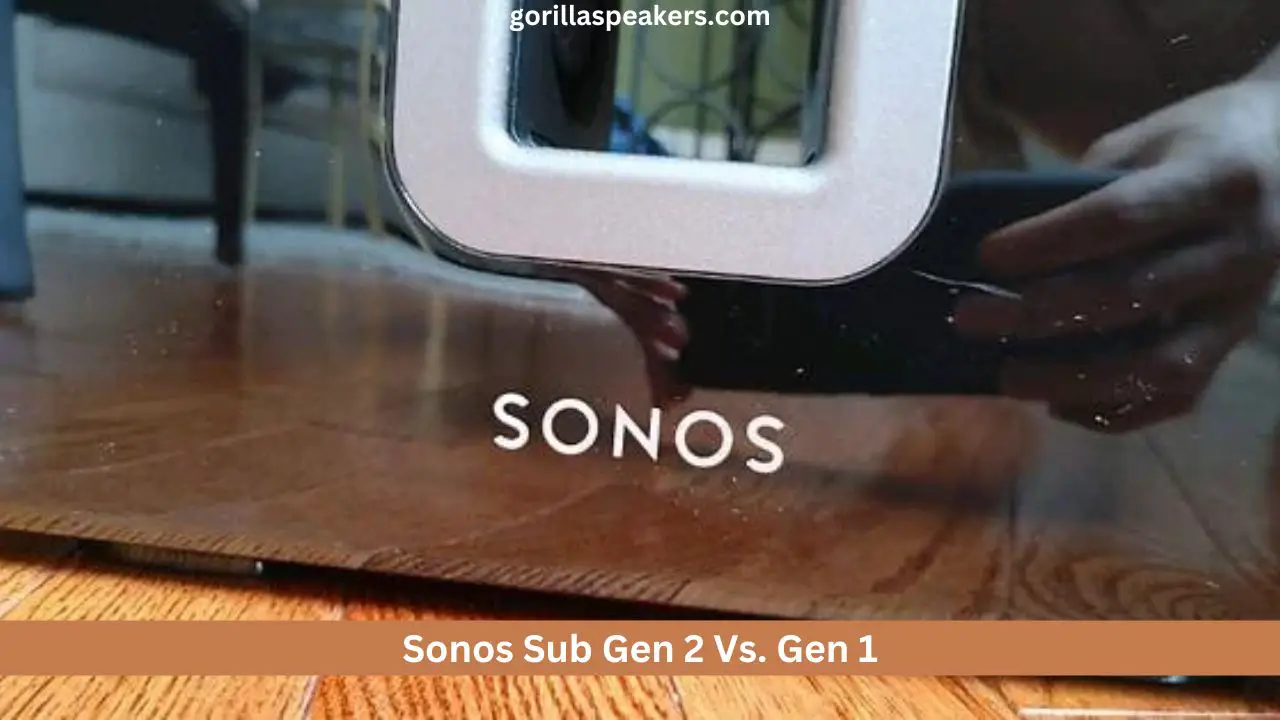If you’re in the market for a powerful and versatile subwoofer to enhance your home audio experience, then you can’t go wrong with a Sonos Sub.
The Sonos Sub has become one of the most popular and sought-after subwoofers on the market, and for a good reason.
With two generations to choose from, the Sonos Sub Gen 1 and Gen 2, It can be difficult to decide which one to purchase.
So, let’s dive into the details and compare the Sonos Sub Gen 2 vs. Gen 1 to help you make the best decision for your home theater or audio system.
| Image | Product | Price |
|---|---|---|
 | Sonos Sub Gen 1
| Price |
 | Sonos Sub Gen 2
| Price |
Also Read: Can You Connect Subwoofer To Sonos Arc? (Easy Steps)
Brief Overview Of Sonos And Its Products
Sonos is a popular brand that offers a wireless audio system designed to make it easy to stream music and other audio content throughout your home.
The company was established in 2002, and Since then, it has grown to become a household name in the audio industry.
Their product line includes a range of speakers, soundbars, and subwoofers that are designed to deliver high-quality sound and seamless integration with each other.
The speakers range from compact models like the Sonos One to larger speakers like the Sonos Five, while their soundbars like the Sonos Beam and Arc offer immersive home theater experiences.
All of their products are designed to work together and can be controlled via the Sonos app, allowing you to easily manage your entire home audio system from one central location.
Overall, Sonos is a reliable and versatile brand that offers a wide range of audio products suitable for any home audio system, whether you’re looking to create a small and compact setup or a full surround sound system.
Importance Of A Subwoofer In A Home Theater Setup
A subwoofer is an essential component of a home theater setup for several reasons.
Firstly, it is responsible for delivering low-frequency sounds that are crucial for a realistic and immersive audio experience.
This includes bass-heavy music, explosions, and other sound effects in movies, and the rumble of engines in racing games.
Without a subwoofer, these sounds would be muted, and the overall audio experience would be lackluster.
Sonos Sub Gen 1

- Mix and match Sonos speakers to create a wireless sound system for immersive home theater, multiroom listening, and more.
- Dual force-canceling woofers generate surprisingly deep, dynamic low end with no buzz
- Advanced processing further enhances the acoustics, reproducing the full-tuned low frequencies expected from a much larger subwoofer.
With their deep and resonant sound, Sonos Subs are capable of filling even large rooms with rich, immersive audio that will enhance your overall listening experience.
Additionally, they are easy to integrate with other Sonos products, allowing you to create a seamless and fully customized home audio system.
Furthermore, Sonos Subs offer wireless connectivity, making them incredibly easy to set up and control.
They are also sleek and stylish in design, making them a perfect addition to any modern home theater setup.
Overall, Sonos Subs are a valuable investment for anyone looking to elevate their home audio experience and enjoy the full range of sound that movies, music, and games have to offer.
Sonos Sub Gen 1

1- Amplifiers
The Sonos Sub Gen 1 feature two Class-D digital amplifiers that are precisely tuned to match the two dedicated speaker drivers and the acoustic architecture of the subwoofer.
2- Speaker Drivers
The Sub Gen 1 has two force-canceling speaker drivers that are positioned face-to-face, resulting in a deeper and richer sound.
This arrangement also eliminates any cabinet buzz or rattle, providing a clean and distortion-free bass performance.
3- Acoustic Architecture
The acoustic architecture of the Sub Gen 1 has been carefully designed to deliver powerful and immersive bass.
4- Dual Acoustic Ports
The subwoofer has dual acoustic ports that are tuned to enhance Sub performance. This design ensures that the Sub Gen 1 delivers clear and accurate bass without any distortion or unwanted noise.
5- Frequency Response
The Sub Gen 1 has a frequency response of 25 Hz to 200 Hz, which means that it can reproduce low frequencies accurately, resulting in a deep and impactful bass performance.
6- Wireless Connectivity
The Sub Gen 1 is designed to work wirelessly with other Sonos speakers, allowing you to create a complete home audio system without any messy cables.
7- Easy Setup
The Sub Gen 1 is easy to set up, and you can control it using the Sonos app, which is available for both Android and iOS devices.
8- Elegant Design
The Sub Gen 1 has an elegant and modern design that complements any home decor.
9- Expandability
The Sub Gen 1 can be easily expanded by adding more Sonos speakers to your system, allowing you to create a more immersive home audio experience.
10- Compatibility
The Sub Gen 1 is compatible with a wide range of music streaming services, including Spotify, Apple Music, Tidal, and more, giving you access to millions of songs at your fingertips.
Sonos Sub Gen 2
Sonos Sub Gen 2

- Enjoy vibrant bass, crystal clear dialogue, and a panoramic soundstage.
- Experience a 3D surround sound effect with Dolby Atmos.
- Stream music, radio, podcasts, and audiobooks from all your favorite services when the TV is off.
1- Design:
The Sonos Sub Gen 2 has a sleeker and more modern design compared to the Sub Gen 1, with a thinner profile and a matte finish that looks great in any room.
2- Amplifiers:
The Sub Gen 2 features two Class-D digital amplifiers, while the Sub Gen 1 has only one. This allows the Sub Gen 2 to deliver more power and a more detailed sound.
3- Drivers:
Both the Sub Gen 1 and Gen 2 feature two force-canceling drivers that are positioned face-to-face, but the Sub Gen 2 has new and improved drivers that deliver better sound quality.
4- Automatic Equalization:
The Sub Gen 2 uses automatic equalization to optimize the sound based on the room it’s in, while the Sub Gen 1 does not have this feature.
5- Low-Frequency Response:
The Sub Gen 2 has a lower frequency response of 25 Hz to 108 Hz, compared to the Sub Gen 1’s range of 30 Hz to 110 Hz. This allows the Sub Gen 2 to produce deeper and more powerful bass.
6- Wireless Connectivity:
Both the Sub Gen 1 and Gen 2 have wireless connectivity and can be easily integrated into a Sonos home audio system.
7- Expandability:
Both the Sub Gen 1 and Gen 2 can be expanded by adding more Sonos speakers to the system.
8- Compatibility:
The Sub Gen 2 is backward compatible with the Sonos S1 app and all other Sonos products, while the Sub Gen 1 is only compatible with the Sonos S1 app.
9- Price:
The Sub Gen 2 is more expensive than the Sub Gen 1, reflecting the improvements in design, sound quality, and features.
10- Processor:
The Sonos Sub Gen 2 has a more powerful processor, which allows for faster updates and better performance.
11- Memory:
The Sonos Sub Gen 2 has more memory than the Gen 1 model.Connectivity: The Sonos Sub Gen 2 supports Bluetooth Low Energy (BLE) connectivity, which makes it easier to set up and control with the Sonos app.
Comparison Between Sonos Sub Gen 1 And Gen 2

1- Design
The Sonos Sub Gen 2 has a sleeker and more modern design compared to the Sub Gen 1, with a thinner profile and a matte finish that looks great in any room.
2- Amplifiers
The Sub Gen 2 features two Class-D digital amplifiers, while the Sub Gen 1 has only one. This allows the Sub Gen 2 to deliver more power and a more detailed sound.
3- Drivers
Both the Sub Gen 1 and Gen 2 feature two force-canceling drivers that are positioned face-to-face, but the Sub Gen 2 has new and improved drivers that deliver better sound quality.
4- Automatic Equalization
The Sub Gen 2 uses automatic equalization to optimize the sound based on the room it’s in, while the Sub Gen 1 does not have this feature.
5- Low-Frequency Response
The Sub Gen 2 has a lower frequency response of 25 Hz to 108 Hz, compared to the Sub Gen 1’s range of 30 Hz to 110 Hz. This allows the Sub Gen 2 to produce deeper and more powerful bass.
6- Wireless Connectivity
Both the Sub Gen 1 and Gen 2 have wireless connectivity and can be easily integrated into a Sonos home audio system.
7- Expandability
Both the Sub Gen 1 and Gen 2 can be expanded by adding more Sonos speakers to the system.
8- Compatibility
The Sub Gen 2 is backward compatible with the Sonos S1 app and all other Sonos products, while the Sub Gen 1 is only compatible with the Sonos S1 app.
9- Price
The Sub Gen 2 is more expensive than the Sub Gen 1, reflecting the improvements in design, sound quality, and features.
10- Processor
The Sonos Sub Gen 2 has a more powerful processor, which allows for faster updates and better performance.
11- Memory
The Sonos Sub Gen 2 has more memory than the Gen 1 model.
Connectivity: The Sonos Sub Gen 2 supports Bluetooth Low Energy (BLE) connectivity, which makes it easier to set up and control with the Sonos app.
Which One To Choose?
Overall, the Sonos Sub Gen 2 offers several improvements over the Sub Gen 1, including better sound quality, automatic equalization, and a sleeker design.
FAQs
Can I Use Sonos Sub Gen 2 With Older Sonos Speakers?
Yes, the Sonos Sub Gen 2 is compatible with all Sonos speakers and components that have the same wireless connectivity.
This means you can use it with older Sonos speakers, such as the Play:1, Play:3, and Play:5, as well as newer speakers, like the Sonos One, Beam, and Arc.
Do I Need A Subwoofer For My Sonos System?
It depends on your personal preferences and the type of music you listen to.
A subwoofer is designed to reproduce low-frequency sounds, such as bass and drums, that can add depth and richness to your music.
If you enjoy listening to music with a lot of basses, then a subwoofer can enhance your listening experience.
However, if you mainly listen to podcasts, audiobooks, or other types of content that don’t require a lot of basses, then you may not need a subwoofer.
How Do I Set Up And Connect Sonos Sub To My Sonos System?
To set up and connect your Sonos Sub, follow these steps:
Plug the power cable into your Sonos Sub and connect it to a power outlet.
On your smartphone or tablet, launch the Sonos app and follow the on-screen instructions to add your Sonos Sub to your system.
Once your Sonos Sub is connected, you can adjust the bass and volume settings in the app to customize your listening experience.
Can I Use Sonos Sub With Non-Sonos Speakers?
No, the Sonos Sub is designed to work exclusively with Sonos speakers and components that have the same wireless connectivity.
You cannot use it with non-Sonos speakers or other audio systems.
However, if you have non-Sonos speakers that you want to use with your Sonos system, you can connect them to a Sonos Amp or Connect: Amp, which will allow you to stream music to them wirelessly.
Conclusion
In conclusion, the Sonos Sub Gen 2 is an upgraded version of the original Sonos Sub Gen 1 with several improvements in design, processor, memory, and connectivity.
While both models are compatible with all Sonos speakers, the Gen 2 model offers faster performance and easier setup with the addition of Bluetooth Low Energy (BLE) connectivity.
Ultimately, the choice between the Sonos Sub Gen 1 and Gen 2 will depend on personal preferences and budget, but the Gen 2 model offers a more modern and streamlined design with improved features for an enhanced listening experience.