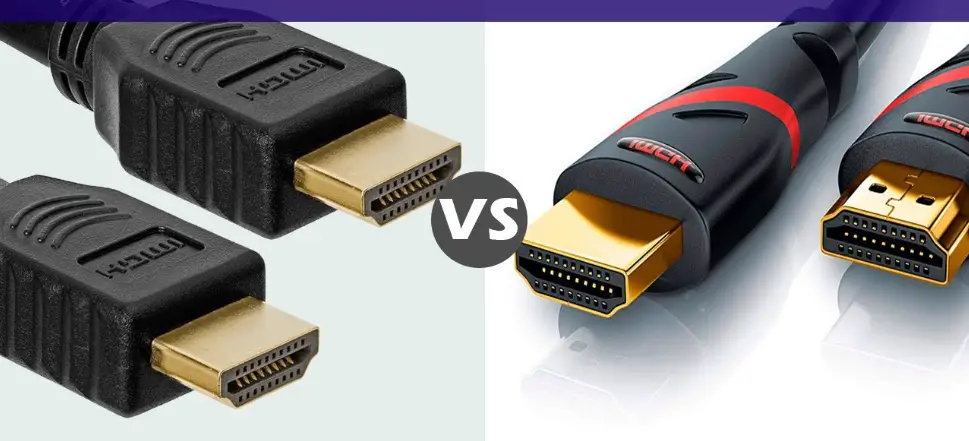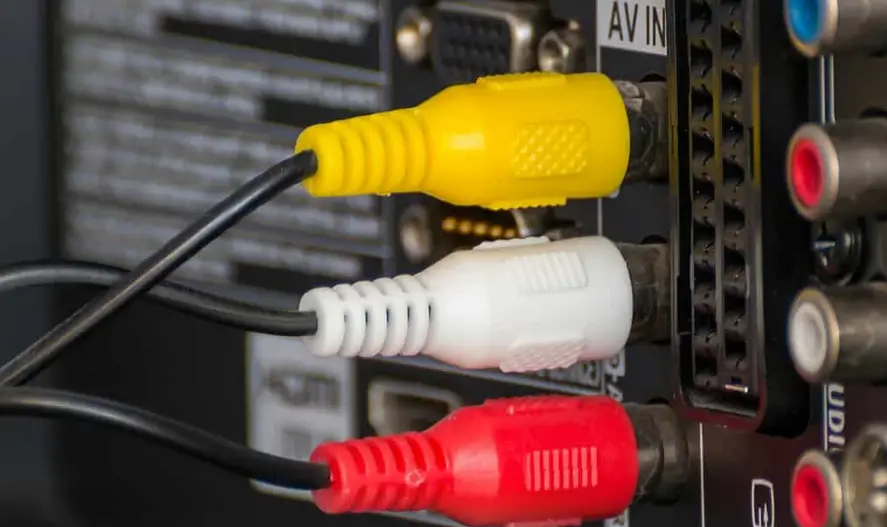Are you looking for a reliable way to connect your Soundbar to your TV using HDMI without ARC?
It can be a daunting task, but don’t worry, we are here to make it easy!
In the event that neither of the devices you are attempting to connect has an HDMI ARC connector, you will have to switch to a different type of cable in order to complete the connection process.
By following our guide and learning how to connect Soundbar with HDMI without ARC correctly, you may have peace of mind knowing that your audio system is working properly. So let’s dive in and get started!
Also Read:
- How To Pair LG Soundbar To Subwoofer? (Easy Steps)
- Are Expensive Subwoofer Cables Worth It?
- How To Connect A Crossover To 2 Amplifiers? (Explained)
What’s The Difference Between Hdmi And Hdmi Arc/Earc?
The capacity to convey audio in the opposite direction to an audio/video receiver or Soundbar is the fundamental distinction that can be made between HDMI and HDMI ARC, also known as Audio Return Channel.
Also, the number of remote controllers and wires required to make it possible for the TV and Soundbar to communicate with one another using HDMI CEC is cut down thanks to HDMI ARC.
In most cases, audio and video signals are only transmitted in a single direction over HDMI cables. Here’s a brief example:
In the event that you own a Blu-ray player, a Fire TV Stick, or a gaming console.
In the absence of ARC, these media devices would be required to establish a direct connection to the Soundbar or AV receiver using HDMI.
After that, you’ll need to attach an HDMI cable from the Soundbar’s HDMI output to one of the TV’s HDMI inputs using the appropriate HDMI port.
The problem with this scenario is that the audio signal cannot be transmitted to the Soundbar by any devices that are directly connected to the TV or even by the smart apps that are built into the TV itself.
This issue is remedied by HDMI ARC/eARC, which allows audio to essentially go “backward” across an HDMI cable to a soundbar or audio/video receiver that is connected to the source device.
To ensure a successful connection between the Soundbar and the TV, the Soundbar must also have an HDMI ARC connector of its own.
When purchasing the Soundbar or the HDMI cable, it is recommended that you first check the type of port that is already present on your television set.
How Should I Tell If My TV Has ARC Or eARC?
It is typically relatively easy to determine whether or not a TV supports ARC or eARC capabilities.
It is sufficient for you to look at the labels that are placed next to the HDMI ports.
You will notice numerals that let you know which input number the HDMI port has, and one of the HDMI ports may have ARC, eARC, or ARC/eARC listed next to it.
You need to inspect each of the HDMI ports in order to determine whether or not any of them bear the label HDMI ARC or HDMI eARC.
If you locate one that offers either of these features, you will be able to set up your Soundbar and TV utilizing one of these features if you buy it.
Why Is My HDMI Cable Not Working?
There are a few things you may try if, after connecting your Soundbar to your television using an HDMI cable, you still aren’t getting any results. This problem can be troubleshot.
1. Check The HDMI Cable
The first thing you will do if your HDMI cable is not working is to check the cable itself.
Make sure that the cable is properly plugged into both the TV and the device you are trying to connect. If the cable is not properly plugged in, it will not work.
Additionally, check to see if the HDMI cable is damaged. If the cable is damaged, it will need to be replaced.
2. Check The Tv Settings
If the HDMI cable is properly plugged in and not damaged, the next thing you should do is check the settings on your TV.
Make sure that the TV is set to output to the correct HDMI port. Additionally, make sure that the resolution on your TV is set to 1080p or higher.
If your TV is not set to output to the correct HDMI port or resolution, the HDMI cable will not work.
3. Check The Device Settings
If the HDMI cable is properly plugged in and not damaged, and the TV settings are correct, then you should check the settings on the device you are trying to connect.
Make sure that the device is set to output to 1080p or higher. Additionally, make sure that you are using an appropriate HDMI input on the device.
For example, if you are trying to connect a Blu-ray player, you should use an HDMI input that says “Blu-ray” or “HDMI 1.”
4. Restart Your Tv And Device
If you have checked all of the above and your HDMI cable still isn’t working, try restarting your TV and the device you are trying to connect.
Sometimes, this can fix minor issues that may be causing problems with the connection.
5. Update Your TV Firmware
If restarting your TV and device does not fix the problem, try updating your TV firmware.
Firmware updates can often fix bugs and other issues that may be causing problems with connections. To update your TV firmware, consult your TV’s manual or contact its manufacturer.
6. Update Your Device Firmware
If restarting your TV and device does not fix the problem, try updating your device firmware as well.
Firmware updates can often fix bugs and other issues that may be causing problems with connections. To update your device firmware, consult your device’s manual or contact its manufacturer.
What If The Tv Doesn’t Have An Hdmi Arc Port?
If you have a soundbar that is equipped with an HDMI ARC (Audio Return Channel) port, but your TV isn’t, then you’ll need something to bridge the gap.
The most common solutions are to use an optical cable from the TV to the Soundbar or invest in something like an HDMI splitter or HDMI switch.
An optical cable connects the digital output from the TV to the digital input of your Soundbar and can provide high-quality audio, while a splitter/switch controls two devices with one remote.
If larger investments aren’t viable for you, you could always see if your TV has any existing connections that your Soundbar can leverage.
Each method will work differently depending on what hardware components you have.
Contact a knowledgeable tech person if needed to get some help deciding which option is best for you to ensure that your home theatre setup is delivering high-quality sound as intended!
Connecting A Soundbar With Hdmi Is Easier Than You Thought
The installation of a soundbar should not be difficult; rather, it should be uncomplicated and uncomplicated to a reasonable degree.
You will want to make certain that you are utilizing the appropriate HDMI cable for connecting one piece of equipment to another.
Keep in mind that you need to check the ports on the back of your TV to determine what sort of cable is necessary to connect everything.
You will find labels that are legible to assist you in determining which cable to purchase.
As soon as you figure out how to configure your Soundbar for the most effective outcomes, you may be able to look forward to having a positive experience using it.
HDMI Arc Vs. Optical Cables
Every HDMI cable is responsible for both visual and audio transmissions.
Between the years 2003 and 2009, however, HDMI connections were only capable of transmitting audio and video data in a single way.
Hence, when you are connecting a TV to a soundbar or A/V receiver, you will use an HDMI cable for the visual and a second connection, like an optical digital audio cable, to transfer the sound “downstream.”
Optical digital audio cables are one example of this type of connection.
This made two-way communication over HDMI cables much more convenient.
ARC supports Consumer Electronics Control (CEC), which means that a remote control for the TV could also control the power, volume, and mute capabilities of the Soundbar.
ARC also has a larger maximum audio bandwidth than optical connections. Because of ARC, TV makers were also able to fix lip-syncing issues that occurred between the video on the TV and the audio coming from the Soundbar.
Nevertheless, not every electronic maker adopted every single capability offered by ARC across the board.
With the release of the Enhanced Audio Return Channel (eARC) HDMI protocol in 2017, which features a significantly larger bandwidth than its predecessor, lip-sync correction became obligatory, CEC setup was frequently made simpler, and full audio codec support became significantly more widespread.
How To Connect Soundbar To Tv With Hdmi Without Arc?
Connecting your TV to a soundbar doesn’t have to be complicated.
There are ways you can do this, even if your device lacks an HDMI ARC or optical connection.
You can connect the two together with a 3.5mm audio cable which plugs into both devices, providing the signal and audio to the soundbar speaker system.
Or, you can get even more creative by using a Bluetooth adapter for the Soundbar, allowing you to stream music from your computer, tablet, or smartphone directly over to the Soundbar.
No matter what option you choose, connecting your TV and Soundbar is sure to improve your home listening experience.
Can I Use Hdmi Instead Of Hdmi Arc?
Did you know that you can use HDMI instead of HDMI-ARC? It’s true – HDMI cables are backward compatible, so if you’re finding an easy way to connect devices in your home, this is the solution.
The only difference between standardized HDMI and ARC is slightly improved functionality and audio quality.
However, it’s still worth considering the merits of a single HD connection instead of multiple wires strung across your floor.
If you’d like to take advantage of that convenience, then check out an ARC-enabled television or adapter and see for yourself how convenient it can be!
How Do I Connect My Arc Soundbar To My Non-Arc Tv?
Connecting your ARC soundbar to your non-ARC TV can seem challenging – however, it’s easy and achievable!
The key pieces of equipment you’ll need are an HDMI cable, a supported Optical audio adapter, and your existing television cable.
Firstly, connect the HDMI cable from the ARC soundbar to the TV’s HDMI port.
Secondly, connect the optical audio adapter to another ARC soundbar port and then input it into the audio output port of your TV.
Finally, choose settings on both the TV and Soundbar to ensure they’re connected properly.
And that’s it – your ARC soundbar should now be linked to your non-ARC TV – so you can enjoy all manner of shows in immersive surround sound!
Will A Soundbar Work Without Arc?
Indeed, the most recommended connection type is always HDMI. The only distinction that ARC makes is that it enables bidirectional communication between the Soundbar and the television.
I just connect everything to the TV, and then the Soundbar receives all of the sound coming from the TV. I’m sorry, but there was a technical glitch.
Do Older Tvs Have Hdmi Arc?
Many might presume that older televisions don’t have HDMI ARC capabilities, but this isn’t necessarily the case.
HDMIs have become a consistent audio output feature on TV units as more and more households switch to digital streaming services.
However, many of the well-built television models released before 2010 may be able to accommodate an HDMI output with Audio Return Channel (ARC) capabilities.
It’s worth considering that not all TVs may support the feature, so it is best to take a look at your TV model specifications first before buying any additional cords or adapters.
With this information in hand, you can easily find out whether your older tv has HDMI ARC or not!
What Do You Do If Your Tv Doesn’t Have Arc?
If your TV isn’t equipped with Audio Return Channel (ARC), the simplest solution is to connect a digital optical audio cable from the television to an AV receiver or Soundbar.
This will allow you to achieve full surround sound when playing content from sources such as Blu-ray players and gaming consoles.
Your mileage may vary based on your setup, but either route should help you get great audio from your TV in no time!
Can I Use A Normal Hdmi Port For Soundbar?
Using a normal HDMI port for a soundbar is possible, but it’s not an ideal way to enjoy your audio-visual experience.
The HDMI connection can enhance the sound from your Soundbar.
However, it will also bring along other signals, like the video as well, which are not necessary for typical soundbars.
Additionally, some soundbars may not have advanced features like ARC (Audio Return Channel) or eARC (Enhanced Audio Return Channel), so using an HDMI port to connect the device could leave you missing out on some of the best audio reproduction available.
For everything you want and need out of your Soundbar, it’s best to use an optical cable or another type of digital connection recommended by the manufacturer.
Can You Plug Soundbar Directly Into The Tv?
Your TV should have an HDMI IN port, so insert one end of the HDMI cable (which is supplied separately) into that port.
Join the other end of the cable to the sound bar’s TV OUT (ARC) connection.
Then, connect an optical audio cable from the sound bar’s OPTICAL IN to the TV’s Optical digital audio out using an optical audio cable (it’s necessary to hear the TV audio).
Can You Make An Hdmi Arc?
If your TV has problems identifying the HDMI-ARC connection, you may manually set it up by accessing the Settings menu.
Enter the HDMI control / Expert settings menu and confirm that the HDMI ARC option is turned on.
Once the connection is successful, your TV will channel all the output to the ARC-connected sound systems.
Are All Hdmi Ports Arc?
Many people are turning to HDMI ports in order to deliver high-quality sound and video.
With an ARC-enabled port, however, it’s even easier to get incredible audio capabilities with connection setups that were previously tricky and time-consuming.
Not all ports use ARC, though, so it pays to do a bit of research beforehand if you’re searching for an ARC-compatible port or device.
You’ll be glad you did when your HDTV is up and running with powerful Dolby Atmos sound!
Can I Use Optical Instead Of Hdmi Arc?
It’s definitely possible to use optical audio instead of HDMI ARC. The advantage to using it is that the data transfer rate is slightly faster, leading to a better sound experience overall.
Plus, if you want access to more advanced features like Dolby Atmos or DTS:X surround sound, stepping up to an AV receiver is definitely recommended anyway.
Is An Optical Cable The Same As Hdmi Arc?
An optical cable, or TOSLINK cable, and an HDMI ARC (audio return channel) may seem similar at first glance, but they are actually quite different.
An optical cable is designed to send audio signals from one Source to another via an optical fiber line.
By contrast, HDMI ARC sends audio over the same wire used for video signals – though in this case, the data is sent back from the television to the Soundbar or other audio device.
So basically, if you need to connect your TV and Soundbar for audio purposes, you’ll want to use an HDMI ARC; on the other hand, if you need to get a digital audio signal from one device to another without going through a TV, go with an optical cable.
Is It Better To Hook Up Soundbar With Hdmi Or Optical?
Connecting one’s Soundbar using HDMI or optical cable is an important decision. Both cables work well and give superior sound quality, but the optimal choice depends on the individual setup.
HDMI offers a unified connection for both video and audio signals, whereas Optical is solely designed for audio signals.
Some devices include surround sound and other audio options that are best enjoyed through the HDMI connection.
Alternatively, if the Source only outputs stereo sound, then the Optical connection should prove sufficient.
It is essential to remember that some hi-fi equipment cannot be connected via either option, meaning that it might be worthwhile thinking of all available alternatives when it comes to connecting one’s Soundbar.
Can You Use An Hdmi Cable Just For Sound?
An HDMI cable is the most versatile tool in a home theater enthusiast’s arsenal.
HDMI cables can be used to send both audio and video signals from point A to point B, but did you know that they can also be used just for sound?
This means that all of your audio devices, such as surround sound, receivers, and televisions can now all connect with one cable if an HDMI port is available.
It’s a very convenient way to connect all your devices with minimal setup and wiring, letting you get back to enjoying your entertainment quickly!
Do You Need 2 Hdmi For Soundbar?
Whether you need two HDMI ports for your Soundbar depends on the setup you have. If you are trying to connect a blu ray player, console, and TV to your Soundbar, then yes – you would need two HDMI ports.
However, if you plan on connecting just your TV and/or blu ray player to the Soundbar, then one port should be enough.
Before purchasing a soundbar, it’s important to make sure it has an adequate number of inputs and outputs so your setup runs smoothly.
Additionally, it’s always advisable to double-check the specs on both your Soundbar and other devices before making a purchase.
How Do I Connect My Soundbar To My Tv Without HDMI?
Connecting a Soundbar to a TV Without Using HDMI or Optical Cable – 4 Different Methods to Consider
- Amazon Basics 3.5mm Male-to-Male Aux Cable.
- Syncwire Auxiliary Cable with a 3.5mm Nylon Braided Connector
- CableCreation Aux Cable.
- Comparing the Benefits and Drawbacks of Connecting a Soundbar with 3.5mm Aux Jacks
How Do I Connect A Soundbar To An Older Samsung Tv?
To connect your Soundbar to the television, proceed with the instructions that are listed below.
- Prepare an HDMI cable.
- Hook up the wire to the HDMI IN port on the TV (ARC).
- Establish a connection through the Soundbar’s HDMI OUT (TV-ARC) port.
- The Source should be set to D.IN once the Soundbar has been turned on.
- Your Soundbar is going to be used to play the sound from the TV.
Can You Connect the Soundbar To the Tv With Usb?
Because USB ports do not permit the transfer of audio and video signals from one device to another, you will not be able to use a USB port on your TV in order to connect a soundbar to it.
To establish a connection, you can make use of an HDMI cable, a digital optical cable, an RCA cable, or an Aux cable (in conjunction with an adapter, if one is required).
What If My Samsung Doesn’t Have Arc?
If your Samsung doesn’t have ARC, don’t worry! There are still many different you can connect your audio devices.
You might want to consider using an HDMI cable or Digital Optical Audio output instead.
These two types of cables provide good sound quality, and they can be easily found at electronics stores.
Another option is a Bluetooth-enabled speaker, which will give you wireless connection capabilities without the need for additional cords.
No matter what type of setup you need, there’s always an audio solution to suit your needs!